
| I.S.D. developer page | PB for Mac | PB for iOS |  |
Developer Page (2019)
|
|
■ 9/26 Version 2.5.5 update released
■ 7/30 Version 2.5.4 maintenance update details ( iPhone only ) ■ 6/29 Version 2.5.3 update
■ 1/12 Version 2.5.2 maintenance update
■ 10/8 Support status for macOS Catalina ■ 7/29 Version 2.5.3 update details
■ 4/20 Version 2.5.2 update details
|
|
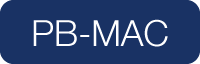 2019/10/08 2019/10/08
~ Support status for macOS Catalina ~The latest version of PlayBacker for Mac series ( 2.5.3 ) work well on new macOS Catalina with no problems. Caution) If you have some bugs, unexpected problems or inconveniences, please feel free to contact us whatever your OS is. |
|
 2019/09/26 2019/09/26
~ Version 2.5.5 update released ~
|
|
 2019/07/30 2019/07/30~ Version 2.5.4 maintenance update ~
|
|
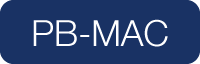 2019/07/29 2019/07/29~ Version 2.5.3 update details ~Adopting 'SamplePad - Display Time feature', 'Volume Fader Curve attaching' etc in this time update. ■ 'Display Time feature' was added to SamplePad.
■ Volume Faders can be attached fader curve. ( full version )
■ Bulk edit of tracks become available also in PadList.
■ New MIDI triggers were added. ( full version )
|
|
 2019/06/26 2019/06/26~ Version 2.5.3 update details ~PlayBacker for iOS series were updated to version 2.5.3 including below mentioned improvements. ■ Fader Curve was attached to volume faders
■ Improvements of SamplePad
■ Small change of interfaces and some bug fixesPlease enjoy new features. I always waiting for your suggestions. Thank you very much ! |
|
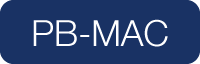 2019/04/20 2019/04/20~ Version 2.5.2 update details ~Updated version 2.5.2 of PlayBacker for Mac series are including many improvements and fine tunings for more usability that mentioned below. ■ Player
■ Sample Pad
■ Track List
■ Bug Fixes
Please try our new version and new features ! |
|
 2019/01/12 2019/01/12~ Version 2.5.2 update details ~PlayBacker for iOS series has updated to ver.2.5.2. This time maintenance update including below. ■ Resolved the issue that the app stopped playing whether or not the ‘Auto Pause’ settings when the app was not active.
■ Resolved the issue that the app did not respond correctly against operations from ‘Control Center’.
■ Some part of interface were improved better.
Thank you for always support. |
|
| Next | 2018 |
| Latest | |
©2019 Integral Sound Design
http://www.integralsounddesign.com
Playbacker@integralsounddesign.com