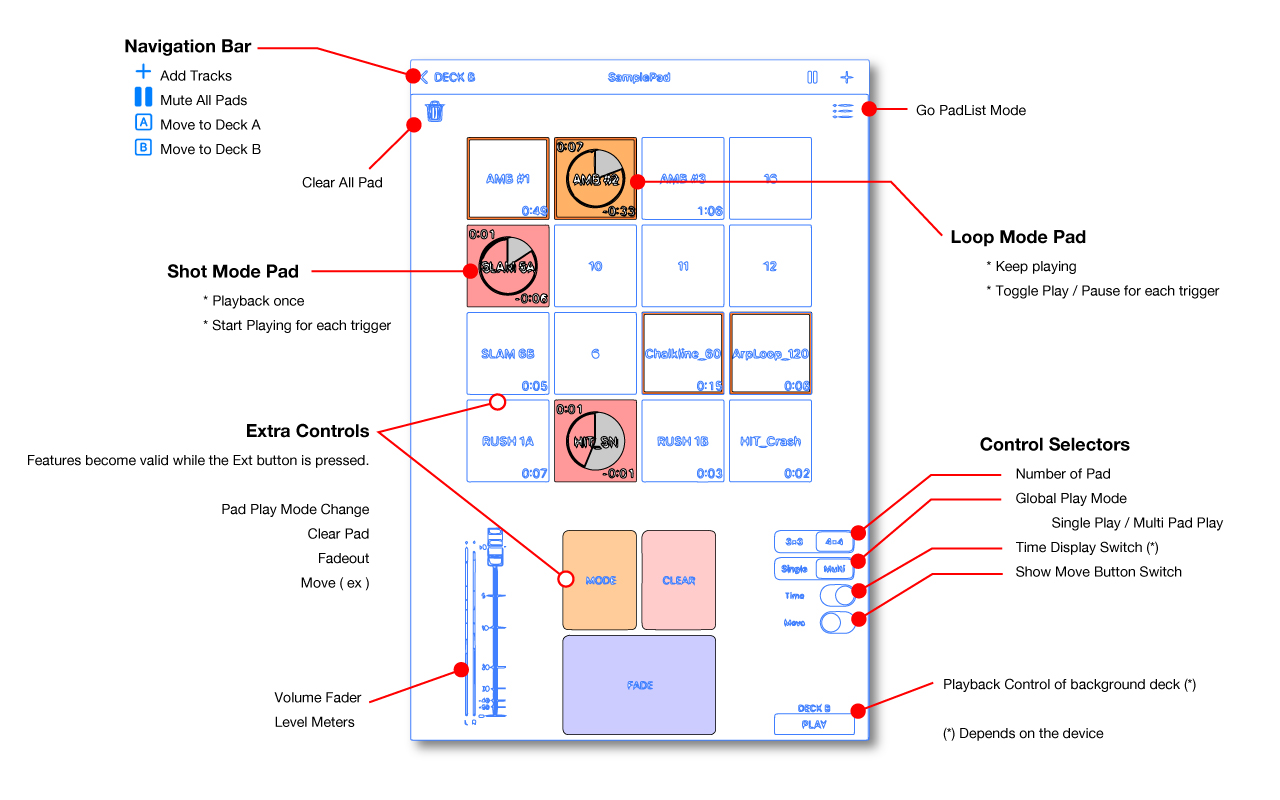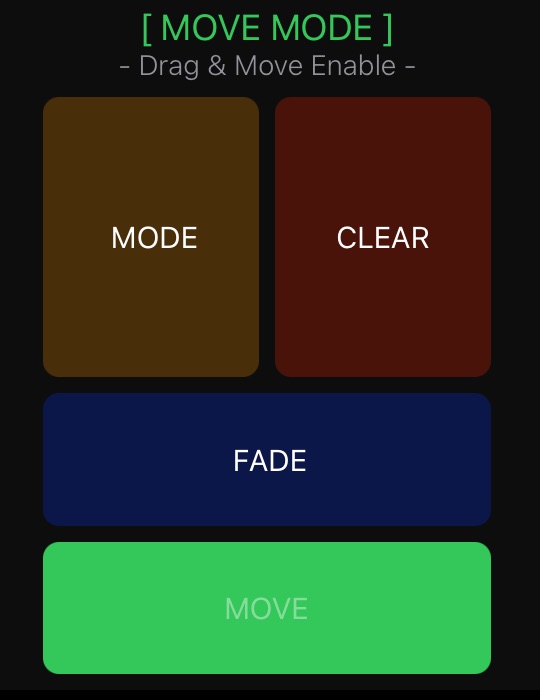Overview |
||||||||||||||||||||||||
Global Play Mode |
||||||||||||||||||||||||
|
||||||||||||||||||||||||
Pad Play Mode |
||||||||||||||||||||||||
Description
Behavior Differences
|
||||||||||||||||||||||||
Extra Controls |
||||||||||||||||||||||||
|
||||||||||||||||||||||||
PadList Mode |
||||||||||||||||||||||||
|
||||||||||||||||||||||||
©2015-2021 Integral Sound Design
http://www.integralsounddesign.com
Playbacker@integralsounddesign.com