
| I.S.D. developer page | PB for Mac | PB for iOS |  |
Developer Page (2014)
|
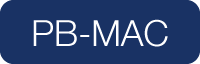 2014/12/09 2014/12/09 |
~ Information about "TrackList Document" ~; for users installed both "PlayBacker" and "PlayBacker lite"Thank you for using PlayBacker series. This information is to users who installed (or will install) both "PlayBacker" and "PlayBacker lite". PlayBacker series are designed as "document based application". User can open any number of documents = trackLists under limit of memory, and can save them. "PlayBacker" and "PlayBacker lite" uses same document file type [ PlayBacker TrackList ], so they can open documents each other. But currently, they can't use directly another application's documents. In case "PlayBacker" open TrackList which was created by "PlayBacker lite" Dialogue "File Not Found" will
open as each track, and user must select "Delete track" or "Search
track". If you chose "Search", OS X "Open Panel" will appear, then
please specify audio file again. When audio file was re-assigned, value
of "Target Deck" and "Start Cue Point" will be hold.
In case "PlayBacker lite" open TrackList which was created by "PlayBacker" Corresponds to description above.
But "Target Deck" value "C/D" set by "PlayBacker" will be cleared.
This is caused by "App Sandboxing". From point of view from "Sandboxing", "PlayBacker" and "PlayBacker lite" are strictly different applications. Users using both applications may feel inconvenient, but please take care of handling document files. I recomend that please use "PlayBacker" if you own both. Of cource "PlayBacker" has higher function than "lite". Thank you all users. Reference URL "Sandboxing blocks malicious code." ( from apple.com "Safety. Built right in.") |
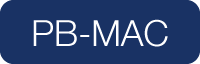 2014/11/24 2014/11/24 |
~ PlayBacker New version 1.1 released in Mac App Store !! ~PlayBacker series version 1.1 released. This version has following features. OS X 10.10 support ■ Some interface parts changed to fit Yosemite. ■ Cue Slider was removed, and cue control changed to playback wiper on waveform style. New playback wiper has a function
that changes own color, such as
default state ; blue 1 track repeat mode ; green Auto Fade Out running ; red then users can catch cleary current playback mode. Retina Display Model Mac support ■ The process of reading audio files on Retina Display model Mac has been improved faster. Though adding tracks needed
several seconds in previous versions, but from version 1.1 this issue
was solved. PlayBacker series works more comfortably on Retina Display
Mac.
Bug fixed ■ Small bugs cause of OS X update was fixed. ■ Bug of "Track Editor" in track list window. In case that target track has long duration time, sync of waveform and playback sound was out at the latter part of half. This issue was fixed. PlayBacker lite is also waiting for review now, please wait for days. → 11/25 released in Mac App Store! In this version PlayBacker series becomes more useful and comfortable. Please update and enjoy my products even from now on. Thank you all users!! ※If you have questions, bug reports or comments, please mail to me by following address. mail address: PlayBacker@integralsounddesign.com |
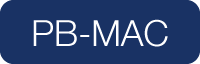 2014/10/27 2014/10/27 |
~ Information about "OSX 10.10 Yosemite" support ~I am sorry too late but I report about "PlayBacker" series supporting state for "OSX 10.10 Yosemite". "PlayBacker" and "PlayBacker lite" work on OSX 10.10. But becouse of changing interface parts of Yosemite, some functions are hard to see or not work. For example - Auto Fade Out Setting Button ( work, but hard to find ) - Full Screen Button ( moved to left side of window (="resize button")) - Cue Slider ( work, but hard to see slider bar ) I am hardly working for optimize "PlayBacker" to OSX 10.10, and I will release new version soon. Until then please don't use "PlayBacker" series on OSX 10.10 in acting before the audience. ※If you have questions, bug reports or comments, please mail to me by following address. mail address: PlayBacker@integralsounddesign.com Thank you all users. |
| 2014/10/03 | |
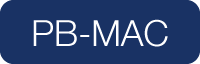 |
~ ver 1.0.2 released in Mac App Store ! ~New version 1.0.2 was released. Optimizing an issue ; sometimes audio file read error occurs in track change. Bug fixed ; around "Auto Fade Out" problems in case track's remain time < fade out time. I recommend that all users should update your PlayBacker & lite. ( from Mac App Store ~ update ) |
| 2014/9/27 | |
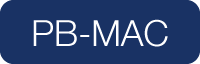 |
~ Bug Report / ver 1.0 ~Bug about "Auto Fade Out" was found. Start " Auto Fade Out " in case ■ Auto Pause ; OFF ■ Track's remain time < Fade Out Time ( set in Fade Out Setting Panel ) causes a fault : keep Auto Fade Out running ~ fading out next track at the count down point. Cope with this problem Reset deck with "Pause","Back","Next ( though button's face is different, it is work )", or "Stop" etc. I am very sorry for all customers. I will fix this bug in next maintenance update, so please take care of this situation. Thank you all. |
| 2014/9/24 | |
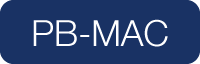 |
Thanks a lot for World Wide
Customers DL our applications!! |
| 2014/9/24 | |
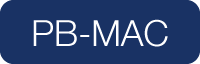 |
PlayBacker, PlayBacker lite, released in Mac App Store. |
| Next |
| Latest |
| Integral
Sound Design |