
| I.S.D. developer page | PB for Mac | PB for iOS |  |
Developer Page
|
|||||||||||||||||||||
 2021/11/17 2021/11/17
~ ver.3.1.1 maintenance update ~PlayBacker for iOS series have updated to version 3.1.1. That including some bug fixes around interfaces. We recommend updating for all users.
 2021/10/25 2021/10/25
~ Updated to version 3.1 ~PlayBacker for iOS series have updated to version 3.1 supporting new iOS / iPadOS 15. With some improvements and some new features, PlayBacker for iOS has been even more useful !! *) Supporting OS changed to ver.13.4 and later from this version.
- iPad version - ■ 'Remote Control Feature' has been mountedSupports controls by Keyboard ShortcutUser have become able to assign keyboard shortcut of external keyboards ( like Smart Keyboard etc ) to playback controls. Now it is possible to control playback from keyboard shortcuts. Supports controls by external MIDI ControllersPlayBacker now has become respond to MIDI messages from external MIDI devices. Assigning message commands to control functions make it possible to control playback via MIDI devices. Available Messages : Note ON ■ SamplePad ImprovementsChange Pads OrderUser can re-order the Pads start from left-top ( ascending ) or from left-bottom ( descending / default ) in Preferences. The order of PadList will also follow the user setting. Change Control Trigger of PadsSimilar to Play/Pause button of Deck, SamplePad - Pads became able to change trigger timing against user action. Please choose one from Touch-Up / Touch-Down (default) in Preferences.
- iPhone version - ■ Landscape Mode
PlayBacker for iPhone of this version can change face according to device orientation. At landscape orientation, DECK will shows either 'Track Information' or 'CueList'. User can ON/OFF of this behavior in Preferences. ■ 'Remote Control Add-On' added as In-App Purchase itemIt is also possible to add-on Remote Control Feature on iPhone version via In-App Purchase.
- Both - Some interface were updated for migrating to new OS. Preferences View was reconstructed. Offline manual was added in Preferences.
Please enjoy new version ! Thank you !!
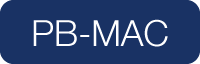 2021/09/01 2021/09/01
~ ver.3.0.1 maintenance update ~■ Improvements of MIDI control feature ( Full Version Only )- Preferences / MIDI -
|
|||||||||||||||||||||
| Push#1 | Release#1 | Push#2 | Release#2 | |
| Momentary | val.127 | val.0 | val.127 | val.0 |
| Toggle | val.127 | - | val.0 | - |
| Single | val.127 | - | val.127 | - |
For supporting those devices, this function make the app ignore the ‘0’ value / velocity of MIDI messages.
MIDI messages are sent to external devices when equipments change their playing status. This function sync device’s indication with the equipment of PlayBacker, then visibility for control will be better.
Users become be able to use Pitch Bend as control type.
Indicates which available external devices exist. Also has feature of make Preferences / MIDI section appear.
 2021/04/27
2021/04/27
PlayBacker for iOS series has been updated to version 3.0.2 including below.
The Up and Down setting buttons has been added for Frequency and Volume control, in addition to previously exists sliders.
Some issue of a property inside app, which had a chance to bad influence for playback quality and battery has been solved.
The bug that, the setting of “Auto Gain” had not been stored correctly in previous versions, was solved in this version update. The user setting is saved correctly and be restored at the time of the app re-launch. I want to apologize for inconvenience.
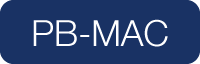 2021/01/03
2021/01/03
PlayBacker for Mac series has major updated to version 3.0.
This time update is including the full re-write of audio processing process by latest architecture, with disposing the deprecated old.
As well as optimization for latest OS and reconstruction of interfaces also included, and the apps have more safty and more usability.
The differences of previous version, please see below.
■ macOS 10.13 High Sierra and later are required from this version.
For users using previous version of macOS, version 2.5.3 still available.
■ It became enabled to fix height of decks minimum per upper / lower decks.
■ The current track selector has been removed. The feature is included in the ‘Next Button’.
■ CueList on Deck
□ Deleting a track function has added as row action : swipe to left.
□ Drag & Drop of tracks or audio files has supported.
□ The action of single click to set Next Track has been removed. Use swipe to right gesture instead.
■ Track gain tracking feature has added
The feature referring the track gain has added to decks, the feature can be enabled in Preferences.
■ Gain adjustment at the building time of tracks was removed. Gain of tracks will be set ‘0 db’ as default no matter where the track was generated.
The tracks generated by previous version targeting the SamplePad are holding the gain value '-2.2db'. Apologize for inconvenience but please adjust in PadList or Track Editor if you need.
■ The functions for track managements like 'Add Tracks' or 'Load to Player' are gathered in newly added Toolbar. Almost operations would be done via Toolbar no matter which target of tracks are.
■ Track Gain : Available range is improved. Users can adjust track gain with 0.1db unit from -60db to +6db.
■ Track Gain : Customize methods are improved. Users can enter numbers directly in the fields, or can use Pan gesture when the field is selected.
■ The font size of lists can be expanded in 3 steps.
■ Gain Normalize function has added to TrackEditor.
■ The item 'Displays Deck Cue List' was added to General / Startup Settings.
■ The item 'Follows Track Gain' was added to General / Other Settings - Deck -.
- In lite version, it will be activated with the SamplePad feature.
■ Limitation not caused by specifications were removed as well as possible.
Drag & drop audio files to Decks
Re arrange the order of tracks in CueList table
Modifing the Auto Fade Out seconds
has been available in this version.
Please try and enjoy new version. Thank you.
 2020/11/26
2020/11/26
PlayBacker for iOS series has been updated to version 3.0.1.
This update is a maintenance update including below fixes.
Issues of unavailability of remote controls from some external devices for example bluetooth headphones are resolved.
The process of drawing waveform is improved and the response performance became more faster on generating tracks, or searching waves on Track Editor.
 2020/10/20
2020/10/20
This update including all rewritten audio processing tasks for adopting the latest architecture of modern SDK and for rejecting deprecated one. With minimal user interface changes, users can use the app as before and can get more robustness and efficiency.
*) Optimization for latest OS also included. iOS11 and later required from this time update.
Application wide playback system has been migrated to the latest architecture.
< Developper Memo >
AudioToolbox / AUGraph -> AVFoundation
Some setting items were added in Setting.app.
To access features, open “Settings.app” -> Tap “PlayBacker” row.

Setting for audio buffer duration per one cycle of audio rendering, that for modifications of playback quality or responses.
S - 0.01 sec
M - 0.02 sec ( system default )
L - 0.05 sec
Max - 0.1 sec
S : Make buffer duration shorter and increase count of rendering cycle. Response against user action will be improved.
Max : Make buffer duration longer and decrease count of rendering cycle. Improves playback trouble like pop noise or divided.
No need to modify if you do not have problems, please leave as default : M.
Enables to release the exclusive use of device output.
When this is On, output will be mixed ( = not interrupt each other ) when used with other audio applications. Actual behavior will depend on other application’s policy.
example of available with) Music.app, YAMAHA StageMix.app etc
Enables to make screen / device not sleep while the app is active no matter how the setting of “Auto Lock” is.
Please take care for battery damage.
- Improvement of Wave View.
- Play time indication has been available on deck’s cue list table.
- Drag and Drop tracks or files from / to deck’s cue list has been available. ( * iPad version only )
Add On view in Preferences window was updated. The SamplePad Sample view which makes users who didn’t purchase yet enabled to try a SamplePad was added ( will appear only while SamplePad inactive : Preferences -> AddOn -> □)
The “Move Button” will be appear when the “Move Switch” was On which make it enabled to drag and drop the SamplePad-Pad. As same as other extra control buttons, the feature will be available while the “Move Button” was pressed.
- “Tone Generator” has been added in Preferences window.
©2020-2023 Integral Sound Design
http://www.integralsounddesign.com
Playbacker@integralsounddesign.com